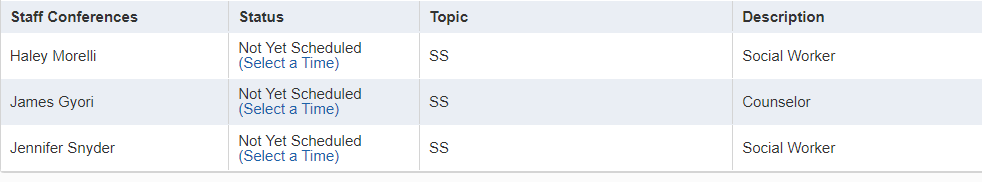It is almost time for our 2022 Fall Conferences! Due to the positive feedback and participation levels of families, we will offer conferences remotely via ZOOM for fall conferences. RHS families will have the opportunity to meet with students’ teachers, counselors, and social workers. Families should log into Skyward Family Access, click on their student’s schedule, and choose the teachers, counselors, and social workers they would like to meet with. Step-by-step instructions are included below. Here is the date and time of conferences:
Wednesday, October 26th, 2022
1:00 to 8 p.m.
Registration will open starting October 1st and will close at 8:00 A.M. on October 25th. Once registration closes, you must contact the teacher/ staff member directly to schedule an appointment. Our staff will email the conference Zoom link directly to families scheduled for conferences on October 26th.
Current student grades will be accessible via our online student information system, Skyward. Please log into Skyward in advance of your conference to review and/or print your student’s grades.
Students are welcome and encouraged to participate in the conferences with their parents/guardians and to be an active part of the discussion about their academic progress. If, for any reason, you cannot make an appointment during these times, please reach out directly to our staff. Our teachers, counselors, and social workers would be happy to meet with you at a time that works for you. We look forward to talking with you and your student(s) at conferences.
Questions regarding Fall Conferences can be directed to the Division Head of Student Services, Katie Davis, kdavis@ridenet.org, or the Assistant Principal, Eric Lasky, elasky@ridgenet.org.
Scheduling Teacher Conferences in Skyward Family Access
To access this area, click on the Conferences Tab on the left hand side. Next, select the “All Conferences” hyperlink. This area allows you to schedule times for your conference as well as view scheduled times with your student’s teachers.

Scheduling Times
The top area is for Teacher Conferences. Your student’s schedule will appear. To schedule a time, under the Status column, click on the Select a Time hyperlink to schedule a time for the class/teacher that appears to the right. Another screen will appear with all available time spots, click on the Select hyperlink for the desired time. A confirmation screen will appear, click on Save. Repeat for all desired classes/teachers.

The bottom area is for Staff Conferences, this would be either a counselor, social worker, etc. To schedule a time with a desired staff, other than a teacher, follow the same directions for scheduling a time with teachers.